|
Checkout TextHelp’s Training Portal!
TextHelp’s tools include: Read&Write : A UDL tool for literacy EquatIO: Make math digital WriQ: Instantly access student writing & level Fluency Tutor: Increase student fluency & track progress Technology can be the spark for wonderful things, but its real value comes from empowering users – in the workplace, at school or at home. To get the most out of TextHelp products, they offer three main areas of support. Courses – From learning the basics to integrating into instruction, their short courses bring together strategies and best practice. Each course has simple instructions, videos, and great examples to help you become experts in their software. You can gain achievements along the way! Certification – Here is a chance to show what you know with two levels of certification: Level 1 Certified User requiring passing an assessment and Level 2 Role-Specific Practitioner requiring passing and a project. Earners receive badges and certificates. Resources – Why recreate the wheel? They have plenty of checklists, lesson plans, strategies, help/tip sheets, presentations, and ideas to get you started and keep you going. Many are contributed by educators just like you. Head to: https://training.texthelp.com/course/index.php
0 Comments
The Read&Write for Google DOCS/SLIDES Toolbar can be used to access Docs & Slides in the Chrome browser. Students and staff can use supports like text to speech, word prediction, talking and picture dictionaries, study skills highlighters and more. RW4G@PCCS website: Docs&Slides Toolbar
https://sites.google.com/pccsk12.com/rw4g-pccs/toolbars/docs-toolbar RW4G@PCCS website: Tools Demo https://sites.google.com/pccsk12.com/rw4g-pccs/toolbars/tools-demo Read&Write for Google DOCS/SLIDES Tip Sheet https://docs.google.com/document/d/1L6LV9n7QPMo8vPYo9WdmFZAVlA0e76FYvzKhd-xgg00/view |
A&IT TEAMThe Assistive & Instructional Technology Department provides AT/UDL support to students & staff in the Plymouth-Canton Community Schools ArchivesCategories |

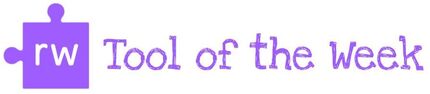
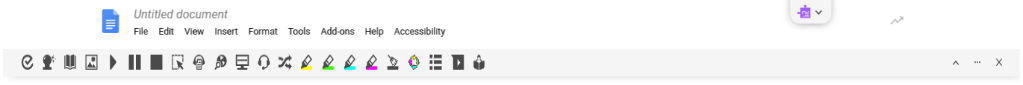
 RSS Feed
RSS Feed
