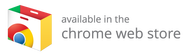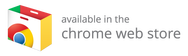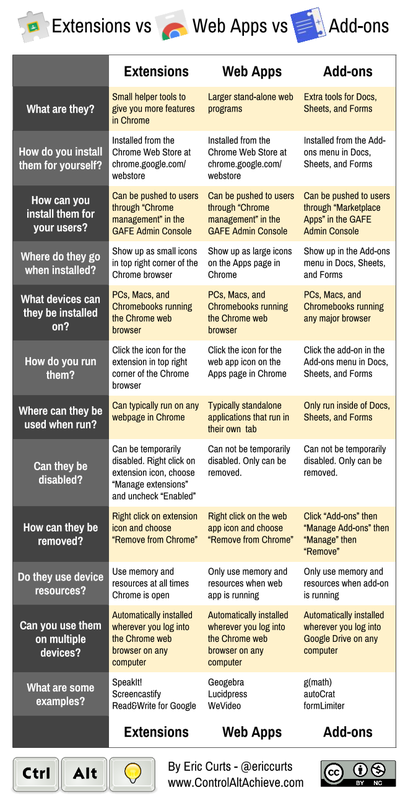Chrome Apps, Extensions
& Add-ons
All P-CCS students are provided with access to a district Google account.
There are numerous Google Extension, Apps and Add-Ons that can support individual student needs
while using district and/or personal devices.
Google Chrome can be customized through the use of:
Extensions, Apps and Add-Ons.
There are numerous Google Extension, Apps and Add-Ons that can support individual student needs
while using district and/or personal devices.
Google Chrome can be customized through the use of:
Extensions, Apps and Add-Ons.